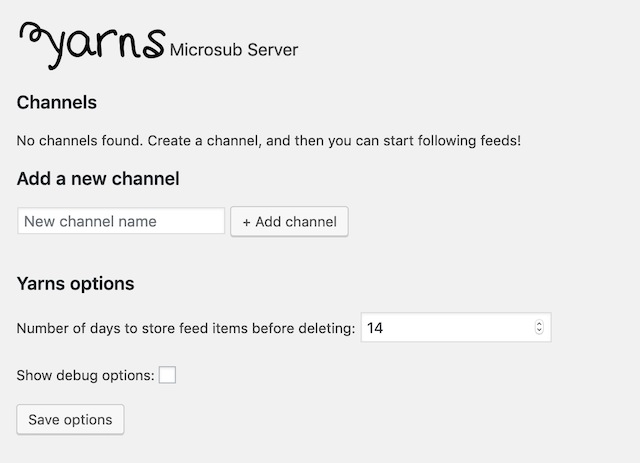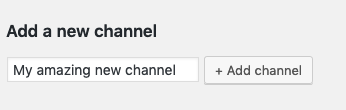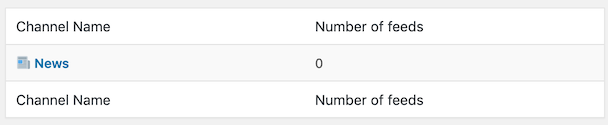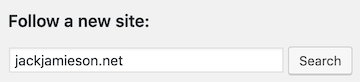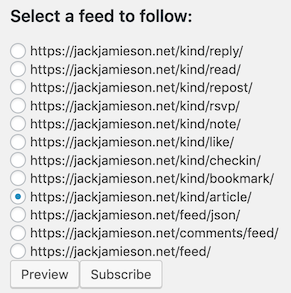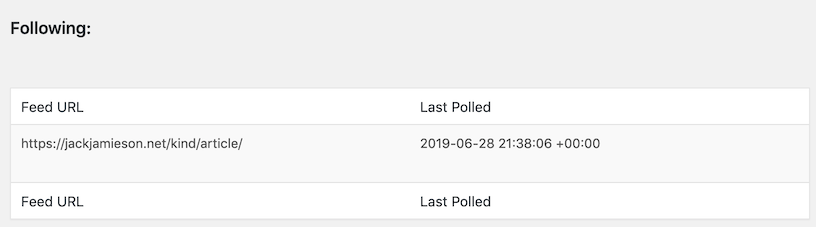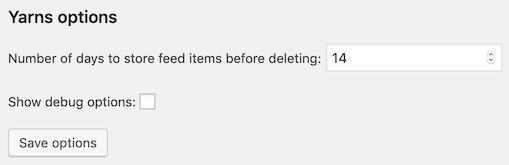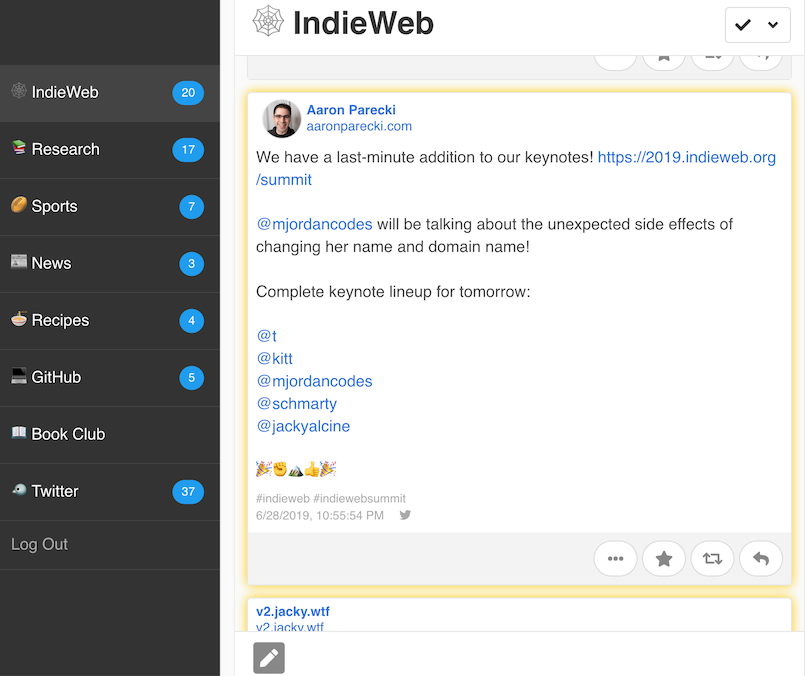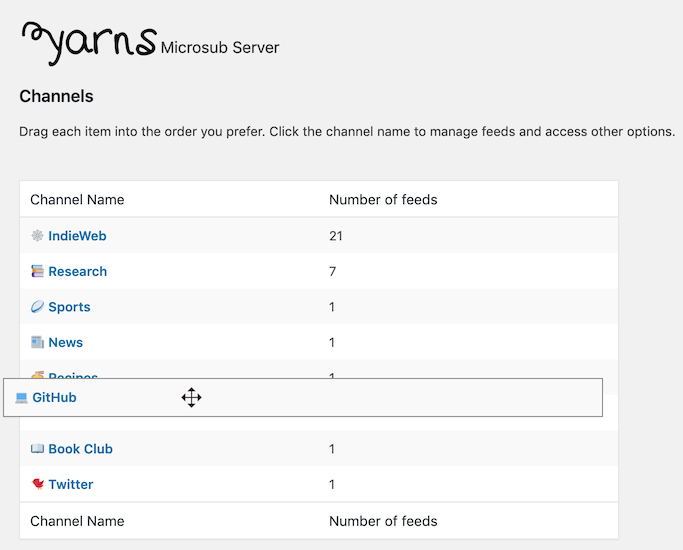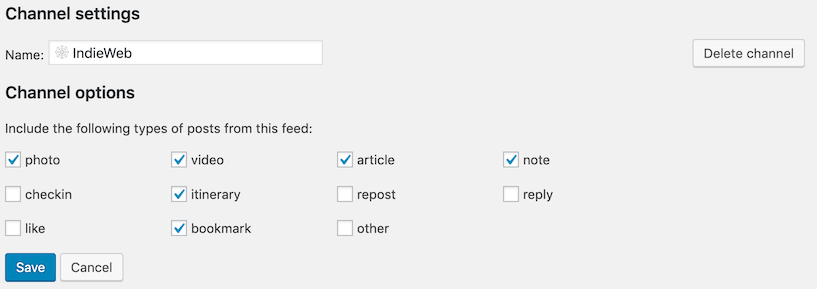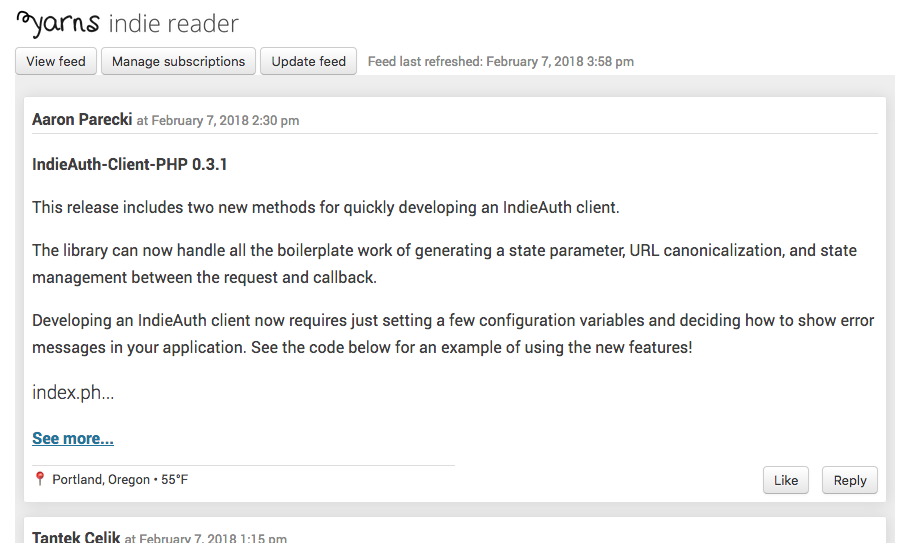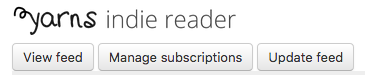It was my first time to attend Civic Tech TO and I was impressed with the great projects they’re working on. If you’re in Toronto on a Tuesday night I can strongly recommend stopping by one of their meetings.
Because it was a short presentation, I mostly just described what IndieWeb is about.
Note: This transcript is more or less just my presenter notes from my slideshow, so it’s in rough point form. Happy to expand if anything is unclear.
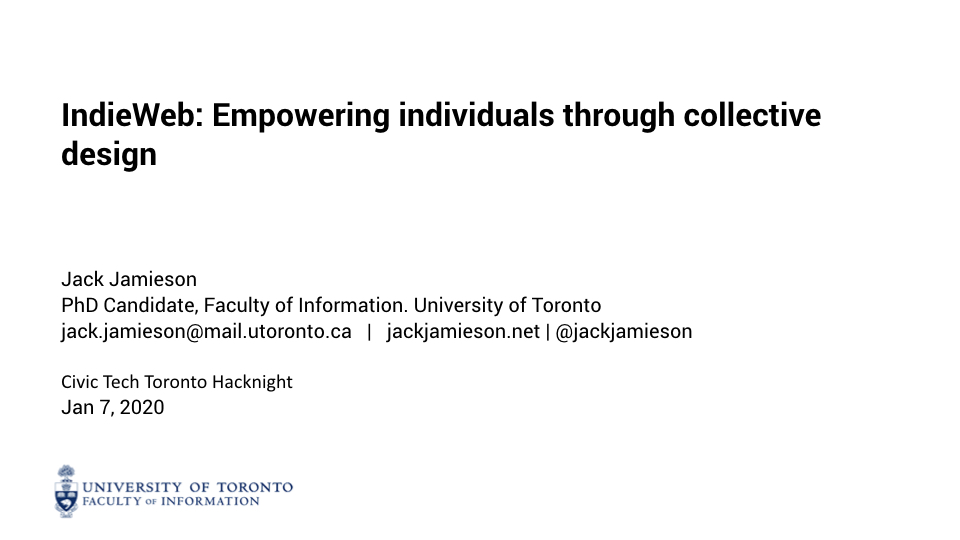
- We used to, a bit naively, see the Internet as a radical force for independence, but in the present, that doesn’t add up.
- Individuals can still be empowered by the Internet, but it is almost always *through* a platform (Facebook, Twitter, Instagram etc.)
- Regarding independence: insofar as they empower individuals, these platforms also empower themselves, and have become, in my opinion, disproportionately powerful.
- Problems like:
- Surveillance
- Algorithms promote what they consider engaging content – Unfortunately hate speech and misinformation are very engaging by the metrics they use
- People lose content and data when services go down – so do you really own your online content then?
- When we rely on a third-party platform, we don’t control our online experience
- What happened to the idea of independence?
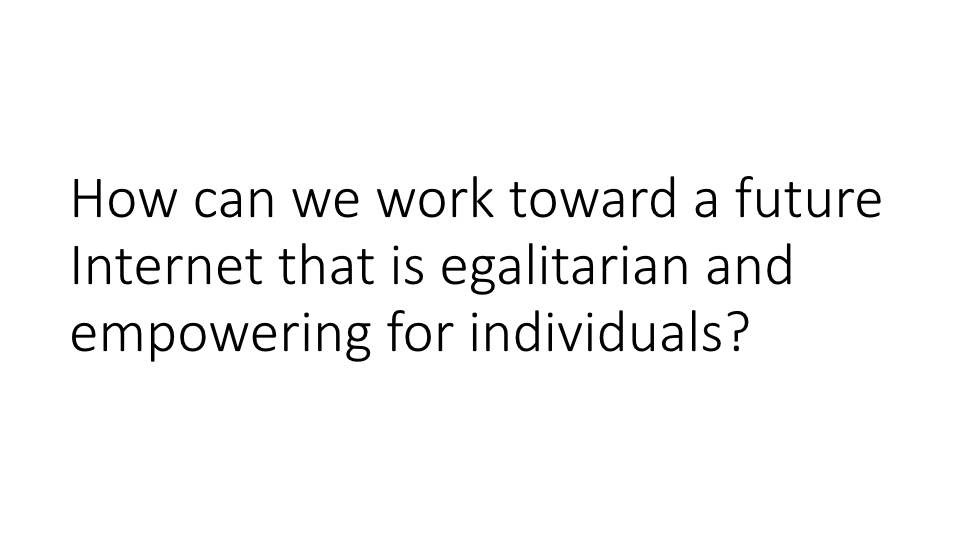
- In my research, I study systems that are attempting to change how the internet works
- Caution: Independence can evoke images of rugged individualism. I want to think about empowering individuals without simply privileging the already privileged. This is why I emphasize egalitarianism in the way we try to empower individuals.

- There are a lot of different projects attempting to build new, decentralized systems for the Internet.
- I’ve been interested in the IndieWeb.
- Started as an event “Indie Web Camp” in 2011. Now, hundreds of events, all of the world, and a vibrant online community
- While my research does involve building some software for the IndieWeb, for the most part I’m more like an anthropologist. I’m interested in what IndieWeb can teach us about building large networked systems that reflect their creator’s values.
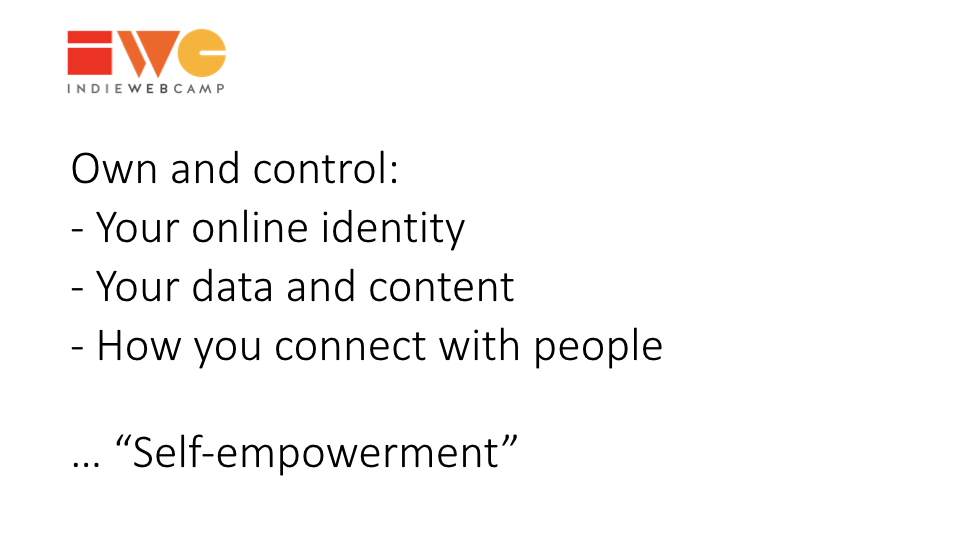
- This slide prevents the core motivations of IndieWeb (summarized from IndieWeb.org)
- Tantek Çelik has summarized that these are really about ‘self-empowerment’
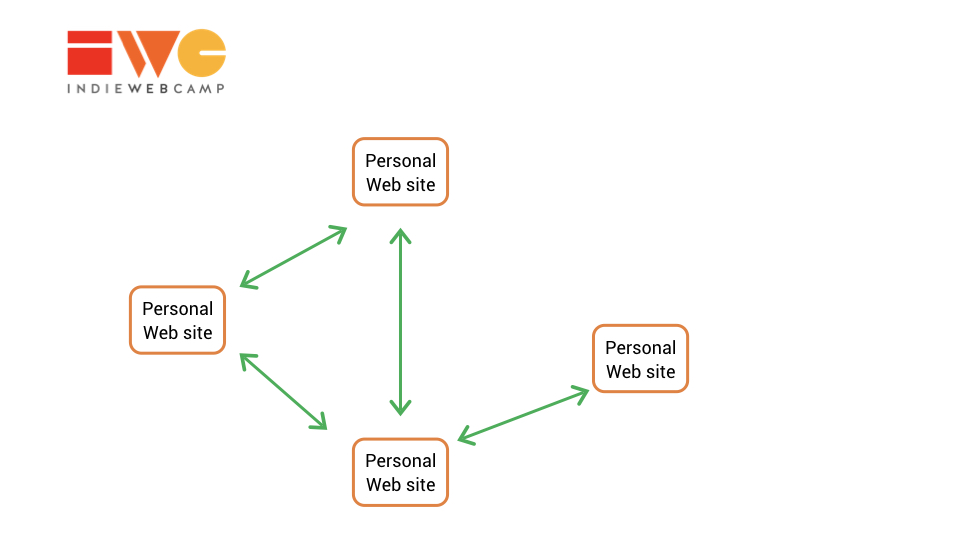
- IndieWeb is a network of personal websites
- These websites can talk to each other directly, e.g. replying to each other, ‘liking’ posts etc.
- Basically, the sort of social media actions we’re familiar with, but directly from person to person, without requiring a third-party platform.
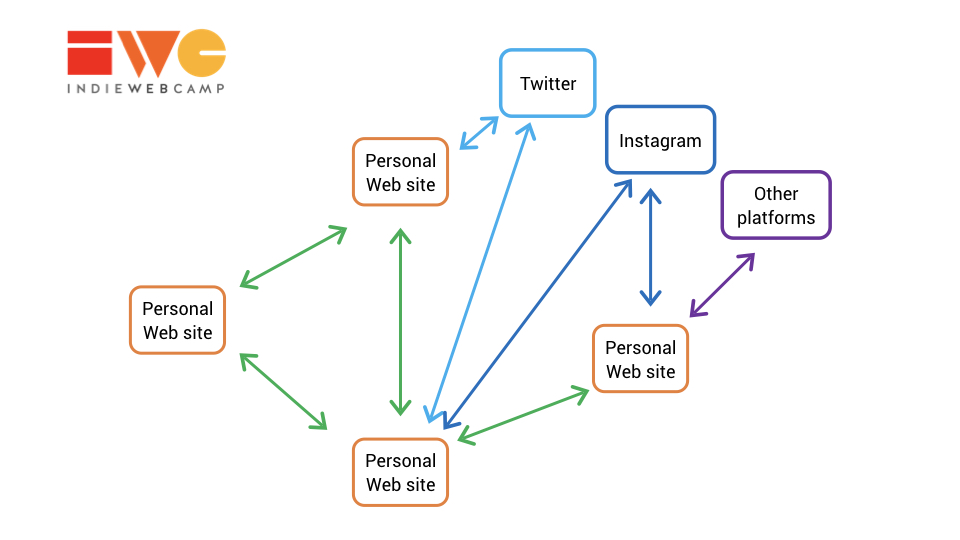
- Optionally, IndieWeb sites can syndicate to platforms
- Key thing here is that each of these four sites works a bit differently
At this point I reviewed a small sample of IndieWeb sites.
These sites, each great in its own right, demonstrate the diversity of design and structure that is possible on the IndieWeb.
For an example of how IndieWeb sites can talk together, see this post on Aaron Parecki’s site and scroll down to the comments section. Comments and likes on this post were received as Webmentions from other IndieWeb sites and from Twitter via Bridgy.
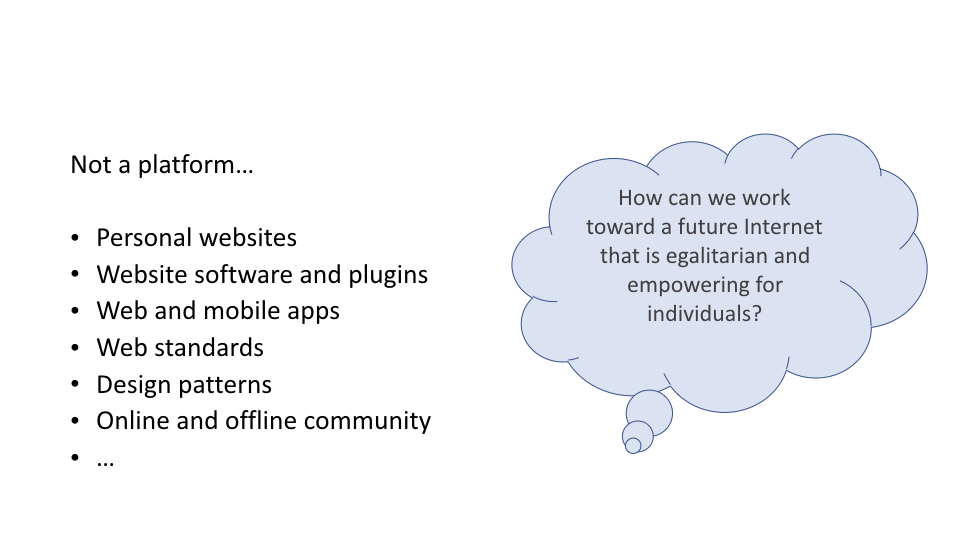
- Return to the question I started with.
- It’s hard to know the number of IndieWeb sites (there’s no centralized server where we can check), but at least in the thousands.
- Aside: Ryan Barrett has done a pretty good job of documenting at least a minimum count through IndieMap.org and by publishing detailed stats about Brid.gy’s usage
- IndieWeb is not a single platform, and there’s no one design approach that can work toward the kind of future we want.
- Each could be running different software, as long as they follow IndieWeb standards to communicate among each other.
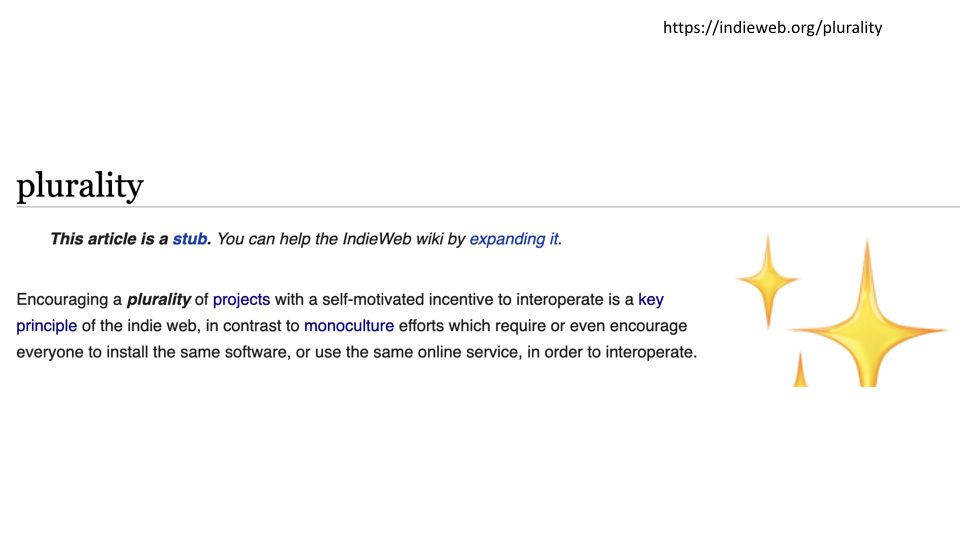
- The fact that each website can work differently is empowering.
- One way IndieWeb does this is through a commitment to plurality. The idea that there can and should be many different ways to do things
- … But even with plurality, there is a baseline need for consensus if these websites are going to be able to talk to each other.
- IndieWeb attempts to do this in the simplest way possible
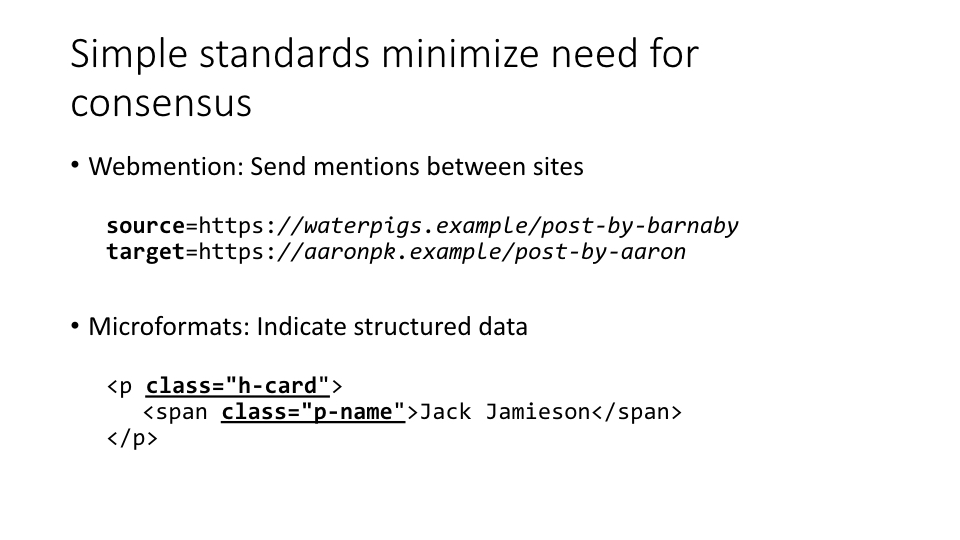
- These are pretty simple, but this is still more complicated than just signing up for Twitter or something.
- This poses an obvious challenge for growth. (one which IndieWeb’s community has done and is doing a lot to address)
- If we want a system to be egalitarian, it must work for people with different types of experience and expertise.
- Actually building a website can require some technical expertise – at least some HTML, or learn how to use a system like WordPress
- Also $$ – A personal domain costs about $10 or so per year. Hosting can be significantly more expensive on top of that.
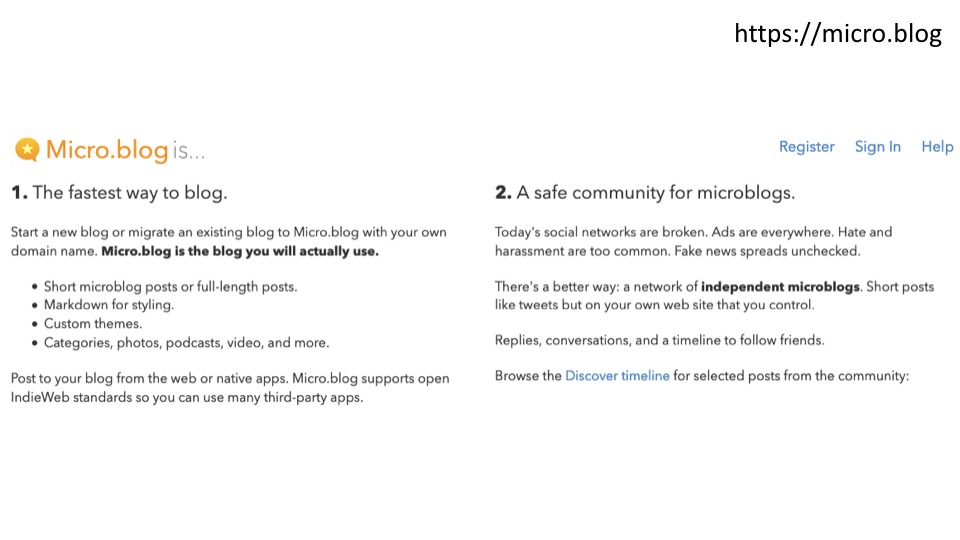
Micro.blog addresses at least the first part of that challenge – Just sign up and use it – No requirement to learn about how the underlying building blocks work.
It’s not free (at least not the hosted version), but $5/month is, IMO, a reasonable price.