While these changes may generate some positive publicity for the company and its beleaguered CEO Mark Zuckerberg, they are likely to compound the real problem, further diminishing transparency and opportunities for independent oversight. The net effect of the new API restrictions is to lock out third parties and consolidate Facebook’s position as the main analytics and advertising broker. Contrary to popular belief, these changes are as much about strengthening Facebook’s business model of data control as they are about actually improving data privacy for users.
Author Archives: Jack Jamieson
Liked https://snarfed.org/2018-04-10_28619
Great guide for posting GitHub issues directly from WordPress. Thanks for taking the time to write this, Chris!
Liked http://boffosocko.com/2018/02/16/facebook-is-censoring-my-notes/
Liked http://boffosocko.com/2018/02/08/a-better-way-to-subscribe-to-and-follow-sites-on-the-open-web/
Yarns Indie Reader
It’s still a bit rough at this point, but works well enough that I’m happy to announce it here.
Yarns Indie Reader allows you to subscribe to websites that publish either rss or h-feed. As well as keeping up with your subscriptions, you can like and reply and it create posts on your blog automatically.
Likes and replies made using Yarns are marked up with microformats. So if you have Webmentions enabled on your blog (e.g. using the Webmention plugin), your responses should show up correctly when replying to sites that can receive Webmentions.
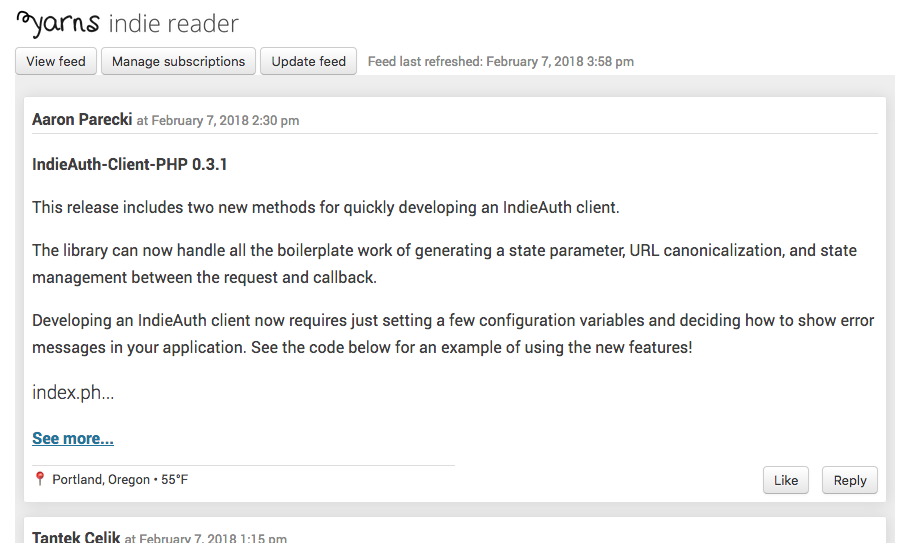
Installing Yarns Indie Reader
Yarns can be installed to your WordPress blog like any other plugin.
Because it’s still a bit rough, I haven’t uploaded Yarns to WordPress’s plugin repository yet. So to install it you’ll need to download from Github and then upload it manually.
Download: github.com/jackjamieson2/yarns-indie-reader
Getting started
Once you’ve installed Yarns, you’ll need to create a page to view the feed and manage your subscriptions. You can do this by creating a new page with the content [[yarns_indie_reader]]
This is a shortcode that tells the plugin, display the reader here. When you view the page you created, you should see something like this…
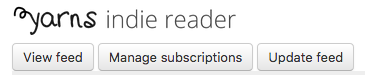
You won’t see any posts until you add a subscription. To do so, click on Manage subscriptions. You will see a brief form titled Add a subscription.
- Type a URL where it says “Enter a website address…”
- Click find feeds
- Yarns will check the website you entered and then display a list of its feeds.
- Select the feed you want to subscribe to and then click Submit.
Once you’ve subscribed to a site, Yarns will check it every hour or so for new posts. If you’re impatient, click Update feed to check right away.
To view posts from your subscriptions, click View feed.
Likes and replies
Just like most social media sites, you can click respond to posts by clicking ‘like’ or ‘reply’.
Examples of likes and replies created using Yarns:
Integration with IndieWeb
This is my effort to contribute to the IndieWeb. So I’ve tried to support features from other IndieWeb plugins.
Webmention and microformats: Likes and replies made using Yarns are marked up with microformats. So if you have Webmentions enabled on your blog (e.g. using the Webmention plugin), your responses should show up correctly when replying to sites that can receive Webmentions.
Post Kinds. If you’ve installed the Post Kinds plugin, then replies and likes will have post kinds assigned.
Acknowledgements
The foundation of this plugin was adapted from Ashton McAllan’s excellent WhisperFollow plugin.
Parts of the design were inspired by Kyle Mahan’s WoodWind.
Future plans
(in no particular order)
- When displaying h-feed subscriptions, only h-entry posts are formatted correctly. h-events will be captured but their display is clumsy.
- To do: Improve display of h-events, add RSVP reply-actions.
- To do: Add support for other types of posts.
- Better parsing of post types, probably using the post type discovery algorithm.
- Improve the layout of the feed on mobile devices.
- Add better support for h-cards (such as displaying author photos)
- Add support for websub.
- Debating whether or not to add auto-scroll for pagination.
- Add an interactive tutorial or clearer documentation to make the plugin more accessible.
- Add an option to automatically clear old feed items (currently the database will just get bigger and bigger as more posts are added)
- Ability to view feed from a specific website.
- Ability to sort feeds into lists (similar to Twitter’s list feature)
- My big hope is to be able to subscribe to Twitter, Facebook, or other platform feeds.